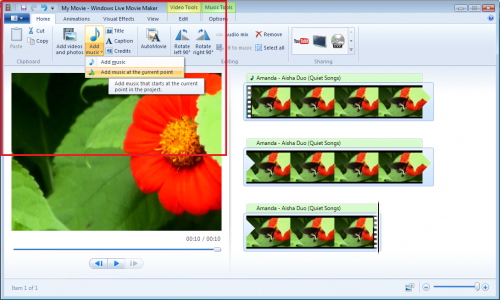
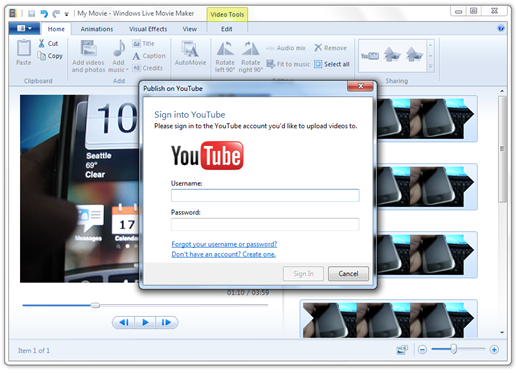
I think I have a better mousetrap for Publishing to Youtube. I had been publishing videos via Logitech quickCam 9000 Pro. The publishing time is slow. I also was looking for an editing program. Even downloaded the one logitech has available for free. To my delight I had the best and easiest right on my Windows 7 laptop.
Jules had suggested Windows Movie Maker. That's how I discovered that The liive version was all that and a bag of chips. The storyboard has been replaced by clips that make up the movie. You can place the curser at the end of a segment and select split. I split my 13 minute video into 2 equal parts...Then I cut the first portion and saved and published the second as Part 2. Afterwards, I deleted the second portion and pasted the first portion back in and saved and Published it as Part 1. I discovered some special features I can't wait to try. I can add a beginning text as well as an ending...such as Hi again devoted Subscibers, as a beginning...and See Ya Next time, as an ending...Of course there are the perks such as fancy effects in between frames and other fun stuff.
Hope this helps someone...Go in and push some buttons...hey, if you mess up.....open the project again and try again. Here's a video to help...not me...a person who acually knows...I am just guessing like everybody else at this point...Not for long tho. BTW the publishing time is slow in WMM too....I need to try Publishing on my super powerful (so they claim) desktop computer upstairs...We shall see. Scroll down for video tutorial for splitting, trimming etc...
No comments:
Post a Comment